Here is a solution for providing conditional report execution based on prompt selection. For example, if a user chooses value ‘A’ in the prompt, then report ‘Report A’ should be executed. If a user chooses value ‘B’, then OBIEE should execute report ‘Report B’. In other words, the prompt will not be used as a filter but rather as a tool to conditionally execute reports. Here are the steps to implement conditional report execution: In this example, we want to conditionally execute the following two OBIEE reports: “Detail” and “Summary”. The prompt should determine which of these two reports should be executed. First, we have to create a prompt with two hard-coded values: "Detail" and "Summary". 'Detail' and "Summary" refer to the respective reports that we want to execute. We can select any column that is not being used in the report.
SELECT case when 1=0 then "Dim Credential"."Credential Type Level 1" else 'Detail' end FROM "Field Readiness" union all SELECT case when 1=0 then "Dim Credential"."Credential Type Level 1" else 'Summary' end FROM "Field Readiness"

The prompt will now look like this:
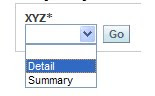
Next we will have to create a new report "pqr" that we will use for guided navigation. This report must include a column that returns the constant value "Detail".

We then create a filter on the column with a constant value "Detail" using presentation variable "xyz".

This report will only return values when the prompt value is same as "Detail". Since we know the prompt has two values "Detail" and "Summary", this report will not return any record when the prompt value is set to "Summary". Next we have to go into the dashboard editor and create three sections, one for the prompt and one for each of the two conditional reports.

We then click "Properties" on the Report 1 section and select "Guided Navigation" option. We now have to refer to the "pqr" source report as shown in the image below.

Then click ‘Properties’ on Report 2 section and select ‘Guided Navigation’ option.

When we open the new dashboard page, we can now test whether the conditional report execution is working. Please let us know if you have any questions.

 The prompt will now look like this:
The prompt will now look like this: 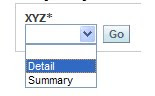 Next we will have to create a new report "pqr" that we will use for guided navigation. This report must include a column that returns the constant value "Detail".
Next we will have to create a new report "pqr" that we will use for guided navigation. This report must include a column that returns the constant value "Detail".  We then create a filter on the column with a constant value "Detail" using presentation variable "xyz".
We then create a filter on the column with a constant value "Detail" using presentation variable "xyz".  This report will only return values when the prompt value is same as "Detail". Since we know the prompt has two values "Detail" and "Summary", this report will not return any record when the prompt value is set to "Summary". Next we have to go into the dashboard editor and create three sections, one for the prompt and one for each of the two conditional reports.
This report will only return values when the prompt value is same as "Detail". Since we know the prompt has two values "Detail" and "Summary", this report will not return any record when the prompt value is set to "Summary". Next we have to go into the dashboard editor and create three sections, one for the prompt and one for each of the two conditional reports.  We then click "Properties" on the Report 1 section and select "Guided Navigation" option. We now have to refer to the "pqr" source report as shown in the image below.
We then click "Properties" on the Report 1 section and select "Guided Navigation" option. We now have to refer to the "pqr" source report as shown in the image below.  Then click ‘Properties’ on Report 2 section and select ‘Guided Navigation’ option.
Then click ‘Properties’ on Report 2 section and select ‘Guided Navigation’ option.  When we open the new dashboard page, we can now test whether the conditional report execution is working. Please let us know if you have any questions.
When we open the new dashboard page, we can now test whether the conditional report execution is working. Please let us know if you have any questions.
Very nice technique !
ReplyDeleteThanks :)